NEW: Stay in Tune 🎵 Add Trending Audio Links with Publishing Notes!
Publishing Notes make it effortless to add your relevant trending audio links for both Instagram and TikTok content for use in your posts! Add your audio link in app when creating a post, and easily use the attached sound link in your content when it's time to publish with a few clicks!
%20(2).png)
Introducing Publishing Notes: Add Trending Audio Links for Better Collaboration!
In today's digital landscape, audio content is booming on social media, providing unique opportunities to connect with your followers.
In today's social media and digital landscape, the use of audio has become instrumental in the creation process and promotion of short form content, primarily on platforms such as TikTok and Instagram. This new trend in audio being paired with content has provided brands with a new avenue to promote their content by using the existing popularity of trending audio, and piggybacking off it's success. The use of audio, and trending audio also provides an additional layer to your content that helps captivate your audience's attention.
However, coordinating audio elements and collaborating with your team, clients, and content creators can be challenging. That's why we're excited to be introducing Publishing Notes, aimed at solving this by simplifying communication and ensuring consistency in your posts.
This feature will allow you to easily add links to trending audio when scheduling posts in to be published natively, with the use of HeyOrca's mobile and email reminders. When your content is sent via notification, you'll be able to easily use the audio within your content within a few clicks!
Publishing notes is aimed at providing you with the ability to leverage the popularity of trending audio to improve your content's reach and engagement for Instagram and TikTok
With HeyOrca's Publishing Notes, your team and clients will be on the same page when creating content while reducing the hassle of finding, and attaching the right audio to accompany your posts.
Benefits to Clients and Your Team!
Publishing Notes are designed to improve the workflow for both your team as well as your clients by increasing communication and reducing the amount of time spent creating and publishing content using trending audio.
Here's how clients and team can benefit by implementing publishing notes into your workflow:
- Clients: Keep your clients informed and engaged throughout the content creation process. By sharing trending audio links as Publishing Notes, you provide clarity and align their vision with the final published version
- Internal Team: Access trending audio links directly from your notification in the HeyOrca app and spend less time searching for the right audio! Enhance your creative process and produce engaging posts that align with the brand's strategy.
Key Benefits:
- Utilize the power of Trending Audio - By actively adding trending audio to your content, you increase the potential reach and engagement that your content receives by using audio the algorithm is promoting
- Easily attach audio to Instagram and TikTok content - Publishing Notes enable you to add trending audio links to both Instagram (Reels & Stories) and TikTok content!
- Seamless Internal and External Communication - Easily communicate what audio will be used and align your team on the final product!
- Publishing Notes can also be used as communication notes when publishing the content - Don't want to add audio? Publishing Notes can also be used to add general notes for your team to view when the scheduled publishing time arrived!
For a detailed guide on how to use publishing notes to add trending audio to your content, check out the video below!
Want step by step instructions? Visit our knowledge base guide here!
Alternate Uses
Publishing notes are great for when you want to add trending audio, but they're also great for when you want to provide your team with relevant information.
Alternative uses of the publishing notes feature include:
- Leaving general notes
- Easily add notes for your team to view when they open up the post on their mobile app, or email. You can add instructions on posting or any other information that may be relevant!
- Adding Links for Instagram Story Stickers
- When using publishing notes with Instagram stories, you can easily add sticker links as well! When posting your story, you can easily copy the sticker link to your clipboard and paste it into your post.
- Tagging Collaborator Posts
- Got a collaborator you want to tag? Add their @handle into the publishing notes section to easily copy and paste it into the post you're creating natively. Publishing Notes makes it easier than ever to tag collaborators while saving time!
Have Questions? Reach out to our team at Customercare@heyorca.com!
Manage all your clients with one social media scheduler. Every HeyOrca plan comes with unlimited users. So you can build communities and client trust – without being penalized for growing your team. Sign up for a personalized tour of HeyOrca for free (and enjoy special agency pricing and perks when you subscribe).
Every member of your team deserves a seat at the table. That's why every HeyOrca plan comes with unlimited users. Choose the social media scheduler that helps you create, collaborate, and build community – without worrying about extra fees. Start your free trial.
Looking for the best social media management tool for your team or agency? Hi, we're HeyOrca: the all-in-one social media tool that comes with unlimited users. Start a free trial today. No card required.
You found it: the best social media scheduler for teams and agencies. Every HeyOrca plan comes with unlimited users. So you can create content, build communities, and report on your success. All without sharing passwords or paying extra for per-user pricing. Try HeyOrca for free today.




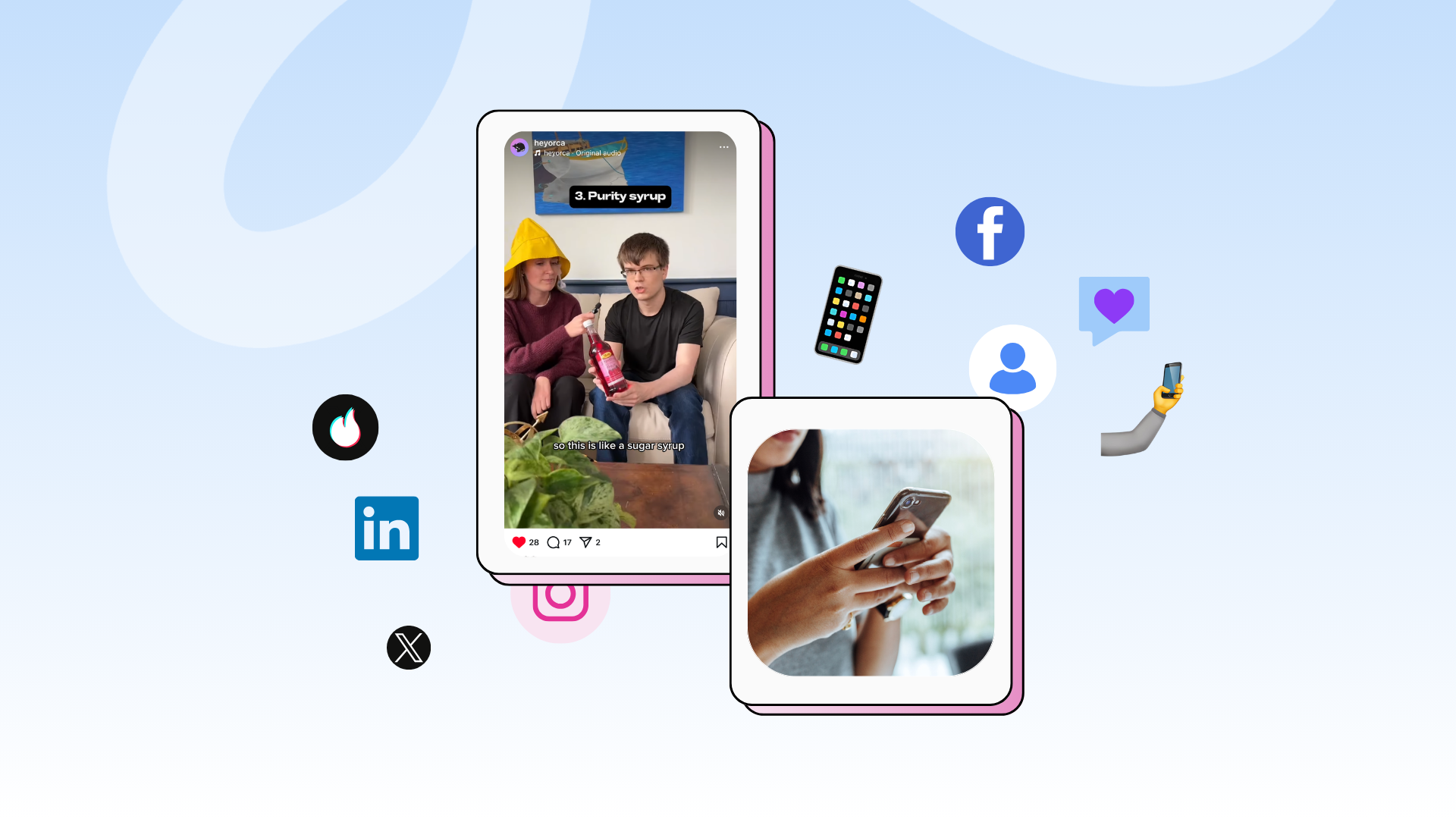
.png)




%20(1).png)
