Non-profit? Get up to 40% off HeyOrca
Make managing social easy with HeyOrca. Non-profits enjoy 25% off monthly plans and 40% off annual plans.
Non-profit organizations worldwide choose HeyOrca for built-in collaboration tools, unlimited users, and more. Curious about how it works? Let's take a look at how the team at Entrepreneurship for All (EforAll) uses HeyOrca to manage their 43 social media channels.

Plan posts in your content calendar
With HeyOrca, it's easy to visualize your upcoming content. Francia starts by identifying the topics she wants to post about. Then she maps out the posts in her calendar.
Her pro tip? Use draft posts as placeholders while you adjust your content schedule. (Psst! You can also use HeyOrca's Event Strips to mark important events and Social Media Holidays to auto-add regional holidays.)


Plan posts in your content calendar
With HeyOrca, it's easy to visualize your upcoming content. Francia starts by identifying the topics she wants to post about. Then she maps out the posts in her calendar.
Her pro tip? Use draft posts as placeholders while you adjust your content schedule. (Psst! You can also use HeyOrca's Event Strips to mark important events and Social Media Holidays to auto-add regional holidays.)
Add your copy, photos, videos, and GIFs
Francia gets to work on adding creative assets and writing captions. To help with this, she uses HeyOrca's Canva integration and AI caption generator.
Ready to bring your posts to life? HeyOrca makes it easy to experiment with different photos, videos, and GIFs – because every plan comes with unlimited media storage!


Add your copy, photos, videos, and GIFs
Francia gets to work on adding creative assets and writing captions. To help with this, she uses HeyOrca's Canva integration and AI caption generator.
Ready to bring your posts to life? HeyOrca makes it easy to experiment with different photos, videos, and GIFs – because every plan comes with unlimited media storage!
Approve posts before they're published
Wondering how Francia's team ensures their social content is always polished and on brand?
With her content set up in HeyOrca, Francia changes the status of each post to "Awaiting Approval." Then she sends a link to a colleague so they can review everything for clarity and correctness. Her colleague marks each post as "Approved" or "Needs Revision," and sometimes leaves internal comments to share feedback.


Approve posts before they're published
Wondering how Francia's team ensures their social content is always polished and on brand?
With her content set up in HeyOrca, Francia changes the status of each post to "Awaiting Approval." Then she sends a link to a colleague so they can review everything for clarity and correctness. Her colleague marks each post as "Approved" or "Needs Revision," and sometimes leaves internal comments to share feedback.
Copy posts to your other calendars
Non-profits often manage multiple social accounts, and EforAll is no exception. Instead of recreating each post for her organization's many channels, Francia simply uses HeyOrca's copy function to duplicate posts across her other content calendars.
Then she updates her wider team on the month's themes and important dates, and she notifies her organization's other social media managers that content is ready for them to work with in HeyOrca.
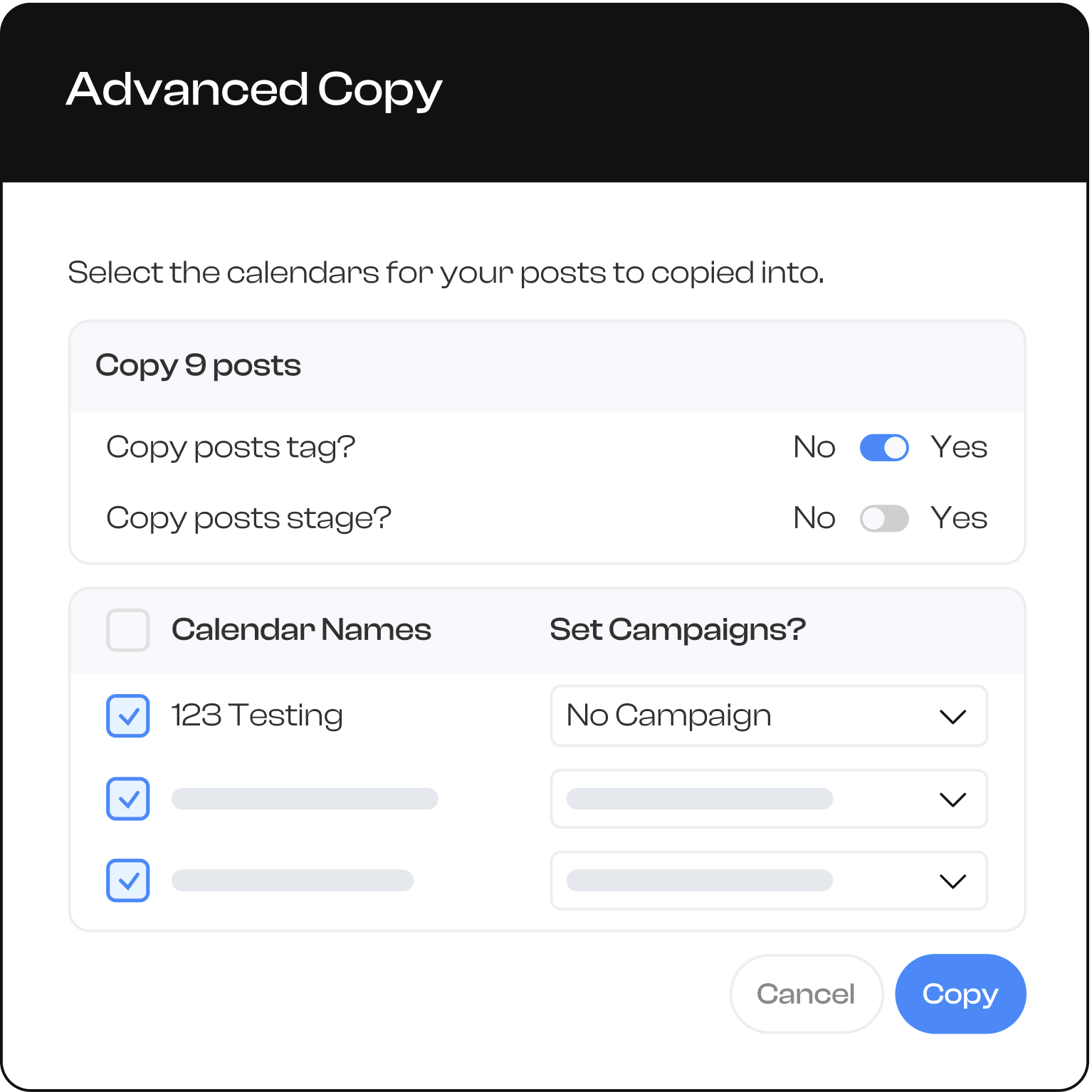
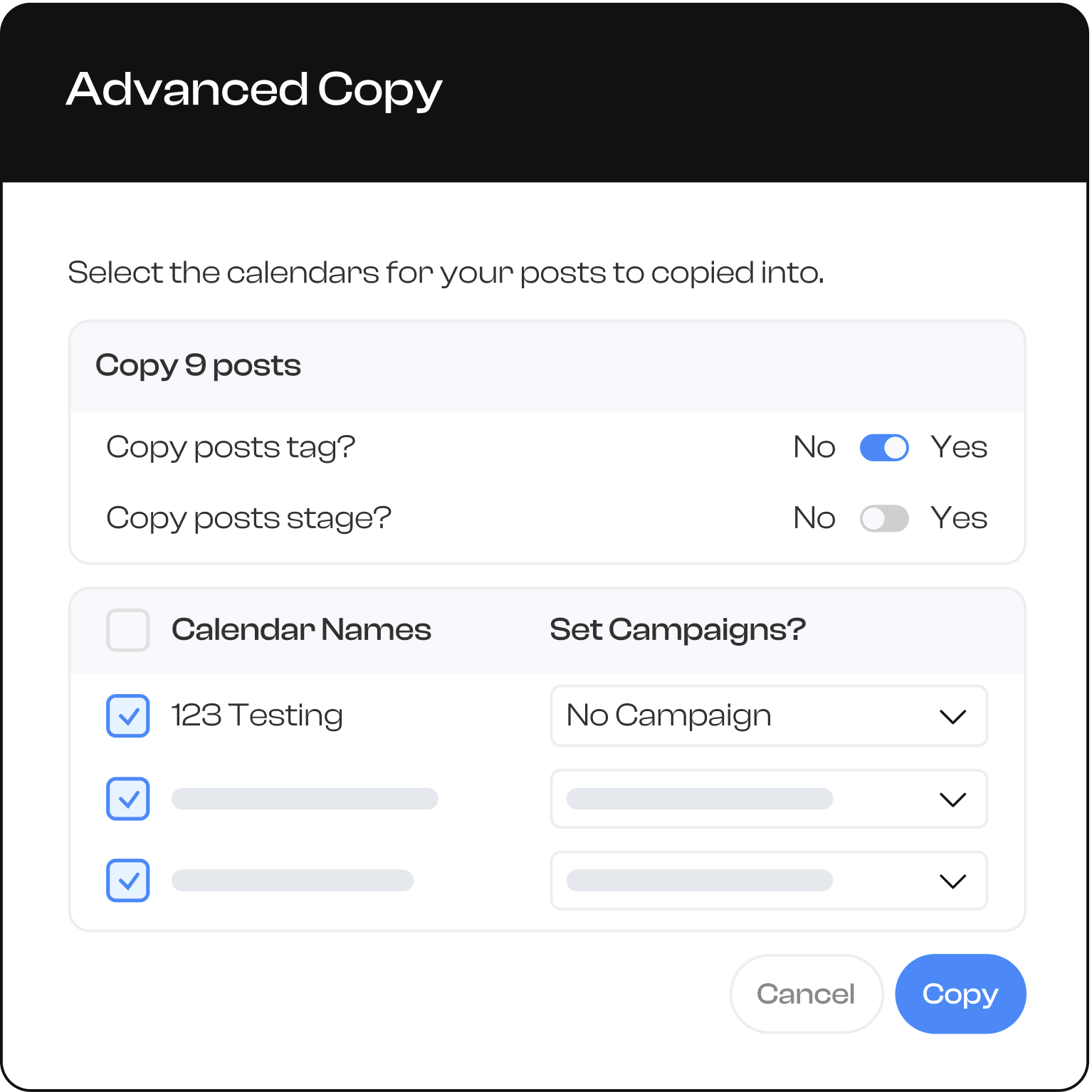
Copy posts to your other calendars
Non-profits often manage multiple social accounts, and EforAll is no exception. Instead of recreating each post for her organization's many channels, Francia simply uses HeyOrca's copy function to duplicate posts across her other content calendars.
Then she updates her wider team on the month's themes and important dates, and she notifies her organization's other social media managers that content is ready for them to work with in HeyOrca.
3 HeyOrca tools that non-profits love
Francia shared her most-used tools for collaborating with her team and building community.

Copy-to-calendar
“For people who have multiple accounts, this feature is great. It helps me copy everything in bulk. Without it, I’d have to go to each calendar one by one and do the same process 20 times."

Reports
“It’s so much easier than having to go to each app to check on performance. I’m a data-driven person, I like to study results to see what we’re going to do next and I find HeyOrca’s reports really helpful. They also look cute – very friendly to the eye."

AI writing tool
“I’m 100% on the AI train, it’s a great tool for social media marketers that here’s to stay. You just have to use it in a smart way and understand that it’s a tool to use to our benefit. It’s great to have it right in HeyOrca’s platform, so I don’t have to go to another app.”

Manage multiple social media calendars all in one place
Frequently Asked Questions
What social media platforms can I schedule content to?
You can use HeyOrca to schedule and auto-publish social media posts to Instagram, Facebook, TikTok, LinkedIn, X (Twitter), YouTube, Pinterest, Threads, and Google Business Profile. Direct publishing for Bluesky is coming soon. To schedule content for other social media platforms, including Facebook Groups, connect a placeholder account in HeyOrca. We’ll send you a notification via mobile app or email when it’s time to manually publish your post.
Can I use HeyOrca to add trending audio to my posts?
Due to API limitations, social media schedulers like HeyOrca are unable to support trending audio for posts set to auto-publish. To add trending audio to your post, we recommend scheduling your post in HeyOrca and setting its publishing details to Notification. Then add a publishing note to indicate the audio you wish you use. We’ll send you a notification when it’s time to set your post live, at which point you can publish the post manually with the trending audio.
Can I use HeyOrca to tag other accounts in my posts?
Yes! When you schedule your social media posts in HeyOrca, you can tag Facebook Business Pages, X (Twitter) handles, Instagram handles, TikTok handles, and LinkedIn Company Pages and member profiles. HeyOrca supports other tags too, including Instagram product tags, Instagram location tags, Facebook location tags, and LinkedIn location tags.
What types of messages can I view and respond to using HeyOrca’s community management tools?
HeyOrca’s community management suite supports comments, direct messages, and mentions on Instagram and Facebook; comments and mentions on LinkedIn; and comments on TikTok.
Can I filter and sort messages with HeyOrca’s social inbox?
Yes! With HeyOrca’s Social Inbox, you can view all messages across your connected accounts or narrow it down to specific message types and platforms. You can also sort your social inbox to show messages from newest to oldest or oldest to newest, and you can filter your social inbox to see messages you’ve already resolved.
What HeyOrca plan comes with community management tools?
HeyOrca’s community management suite is available on our Pro plan. To compare HeyOrca pricing plans, please visit the HeyOrca pricing page.